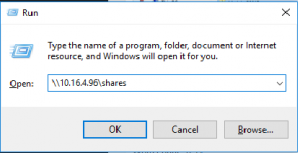|
To install Maple 10 on your Windows Network operating systems, read and complete the following tasks.
- Pre-installation Instructions
- Install the Windows Network Version to the Clients
Pre-installation Instructions
- Check the Windows System Requirements.
- Close all programs, particularly Microsoft® Excel and any previous release of Maple.
- On Windows 2003, Windows 2000, Windows NT®, and Windows XP Professional, log on as administrator or ensure that you have administrator privileges.
Install the Windows Network Version to the Client
Step 1: To Start the Installation
To install through network from SERC
|
For Windows
Installation of Maple through network
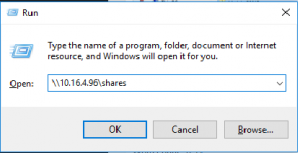
- type \\10.16.4.96\shares and click on OK
- A window will open.

|
Enter where would you like to install Maple 10
Select NO
Enter Server Name as “sunlx2_17.serc.iisc.ernet.in“
Maple 10 is now installed. You need to configure the license manager prior to using Maple 10.
Windows System Requirements
| Version |
CPU |
Minimum
RAM* |
Recommended RAM |
Hard Disk |
| Windows NT 4 (with Service Pack 5) |
Intel Pentium III 650 MHz or higher or fully
compatible |
64 MB
|
512 MB |
400 MB
|
| Windows 98 |
Intel Pentium III 650 MHz or higher or fully
compatible |
64 MB |
128 MB |
400 MB |
| Windows ME |
Intel Pentium III 650 MHz or higher or fully
compatible |
64 MB |
128 MB |
400 MB |
| Windows 2000 Professional |
Intel Pentium III 650 MHz or higher or fully
compatible |
128 MB |
512 MB |
400 MB |
| Windows 2000 Server |
Intel Pentium III 650 MHz or higher or fully
compatible |
256 MB |
512 MB |
400 MB |
| Windows XP Pro |
Intel Pentium III 650 MHz or higher or fully
compatible |
128 MB |
512 MB |
400 MB |
| Windows XP Home |
Intel Pentium III 650 MHz or higher or fully
compatible |
128 MB |
512 MB |
400 MB |
|
Windows 2003 Server
|
Intel Pentium III 650 MHz or higher or fully
compatible |
256 MB
|
512 MB
|
400 MB
|
- CD-ROM drive (for CD installation).
- 16-bit color at 800 by 600 (or greater) resolution recommended.
- Internal TCP/IP connections enabled.
- For Windows 98 and Windows ME, only the Classic Worksheet is available. Some interface features are not available in the Classic Worksheet.
|