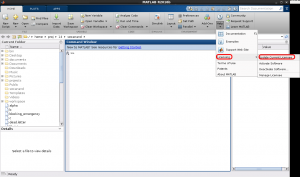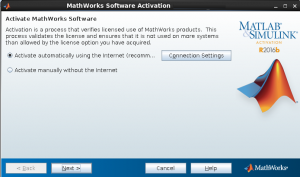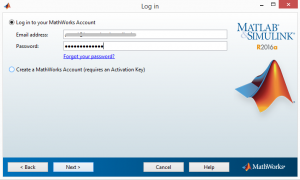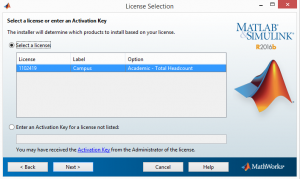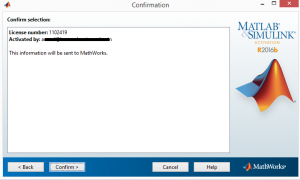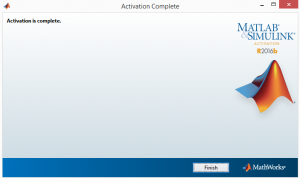Activating expiring MATLAB license for the next academic yearYour MATLAB license will expire each year on November 1st. The Network-Concurrent installations of Matlab do not need to do anything to update their license. Please note:You should already have a mathworks.com account from the last time you activated or installed MATLAB. Method 1: To renew your Standalone Matlab installation before the license expires annually in November:
Method 2: If you are unable to start MATLAB because your license has already expired, follow these steps to start the activation client: InstructionsNote: Release R2016b is illustrated; adjust appropriately for a different release.
|

SUPERCOMPUTER EDUCATION AND RESEARCH CENTRE
WELCOME TO SERC