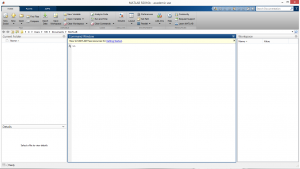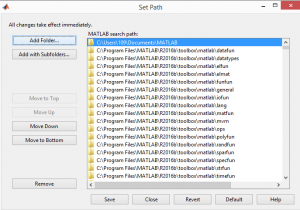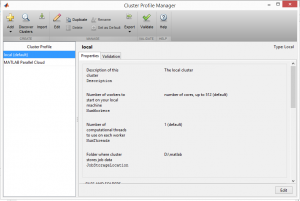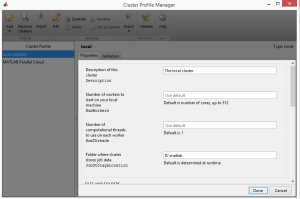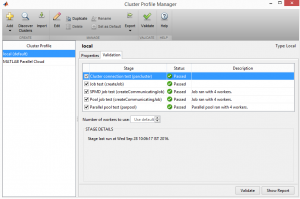Launching MATLAB jobs in the Local machine:Step1: Install the matlab-R2016b (9.1) in your machine and invoke it. Step2: This is the start up the page which will appear on successful invocation.
Step3: Set your home directory path -> click on “Set Path” icon -> click on “Add Folder” button then select the folder and click on “ok” and “save” it.
Step4: Click on “Parallel” icon and then “Manage Cluster Profiles “. Select local and “Save”.
Step 5: Clck on Edit and follow the steps below:
Step 6: For the validation click on “Validate” button. Validation is successful when all the tests are passed. You can now run your job.
|

SUPERCOMPUTER EDUCATION AND RESEARCH CENTRE
WELCOME TO SERC