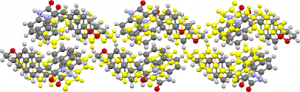 CSD – Cambridge Crystallographic Data Centre: CSD – Cambridge Crystallographic Data Centre:
The Cambridge Crystallographic Data Centre (CCDC) is the home of small molecule crystallography data and is a leader in software for pharmaceutical discovery, materials development, research and education. The CCDC compiles and distributes the Cambridge Structural Database (CSD), the world’s repository of experimentally determined organic and metal-organic crystal structures. CSD also produce associated knowledge-based application software for the global community of structural chemists, delivered through the CSD-System, CSD-Discovery, CSD-Materials and CSD-Enterprise. This software is purchased under site license mode for academic research purposes only. It can be installed on individual or lab machines within IISc only. Hence, before installing, the user is expected to sign and submit the form available in the SERC website, so as to be accountable and abide by its end-usage regulations. The 2017 CSD installer contains these components:
Supported Platforms:Executables in this release are supported on the following platforms and operating systems,
How to invoke CSD ?Path for CSD is /home/pkg/lic/csd CSD 2017:For C-shell: set path=(/home/pkg/lic/csd/ccdc/CSD_2017/bin $path)
For ksh or bash: export PATH=/home/pkg/lic/csd/ccdc/CSD_2017/bin:$PATH
Then for ConQuest, type: cq For Mogul, type: mogul For Mercury, type: mercury For GoldSuite_2017:For C-shell: set path=(/home/pkg/lic/csd/ccdc/GoldSuite_2017/bin $path)
For ksh or bash: export PATH=/home/pkg/lic/csd/ccdc/GoldSuite_2017/bin:$PATH
Then for Hermes, type: hermes For the GOLD interface in Hermes, type: gold How to Install CSD – CCDC on my department machine ?Installation Guide & License Activation:Where do I get help?You may visit CCDC Research for other documentation, guides etc.
For installation issues they can contact through helpdesk.serc@auto.iisc.ac.in by E-mail or phone (#521 within SERC). |

SUPERCOMPUTER EDUCATION AND RESEARCH CENTRE
WELCOME TO SERC