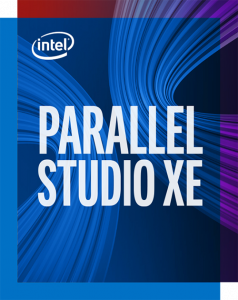
The Cluster Edition contains all the tools in the composer & professional editions plus MPI cluster tools including a standards-based MPI Library, MPI communications profiling and analysis tool, MPI error checking and tuning tools and cluster checker.
Intel® Parallel Studio XE Cluster Edition adds support for distributed memory computing via Intel® MPI Library, Intel® MPI Benchmarks, and Intel® Trace Analyzer and Collector. Intel® Cluster Checker provides cluster health monitoring tools.
The Components available under the Cluster edition
Environmental Setup
License Server: intel-cluster.serc.iisc.ac.in
Set path for the license file:
setenv INTEL_LICENSE_FILE /home/pkg/lic/intel_parallel_studio_cluster/license/l_KD38GV9C_1.lic
For csh
source /home/pkg/lic/intel_parallel_studio_cluster/bin/compilervars.csh -arch intel64 -platform linux
For bash/sh
source /home/pkg/lic/intel_parallel_studio_cluster/bin/compilervars.sh -arch intel64 -platform linux
Installation Instructions
Installation Procedure for Cluster Edition
The tools included with the two editions available in SERC can be found at the following website.
https://software.intel.com/en-us/get-started-with-parallel-studio-xe
Documentation is available at the official Intel website:
https://software.intel.com/en-us/parallel-studio-xe/documentation/view-all
Problems/Clarifications/feedback, if any, may be reported to administrators in SERC Room 103 or mailed to helpdesk.serc@auto.iisc.ac.in
