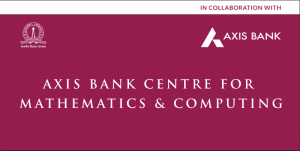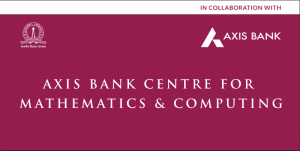
Maple is a math software that combines the world’s most powerful math engine with an interface that makes it extremely easy to analyze, explore, visualize, and solve mathematical problems.
- Solve math problems easily and accurately, without worrying that you’ve lost a minus sign somewhere.
- Solve math problems quickly that you could never do by hand (or that you wouldn’t want to do by hand because life is too short!
- Solve problems from virtually any branch of mathematics or field that relies on mathematics, such as calculus, algebra, differential equations, statistics, control design, linear algebra, physics, optimization, group theory, differential geometry, signal processing, special functions, number theory, financial modeling, etc. etc.
- Gain insight into your problem, solution, data, or concept using a huge variety of customizable 2-D and 3-D plots and animations.
- Keep problems, solutions, visualizations, and explanations all together in a single, easy-to-follow document, so you don’t have to waste time reconstructing your thought processes.
- Develop complex solutions using a sophisticated programming language designed for mathematics, so your code is shorter, easier to write, easier to debug, and easier to maintain.
- Create interactive applications for yourself, your students, or your colleagues, without having to be an expert programmer, and share them over the web.
-
-
MAPLE 2023 is currently available on Fedlx, Ganga machines and on the Dell Visualization servers. These are remotely accessible inside the IISc network. In addition, installers for Windows, Linux and Mac are made available in the SERC file server which can be used to install Maple on your personal as well as lab machines. For further information please refer to the documents below.
Installation guides for Maple 2023:
Installation Guide for Linux
Installation Guide for Windows
Accessing Maple from SERC systems (Visualization Servers):
- Path for Maple: /home/pkg/lic/maple2023.2/bin
- To run Maple on the above machines execute the following commands:
- For C-shell: set path=(/home/pkg/lic/maple2023.2/bin $path)
- For Bash: export PATH=/home/pkg/lic/maple2023.2/bin:$PATH
- Type “xmaple” to run the GUI version of Maple or “maple” to run the CLI version.
Getting Help:
From the Help menu in your worksheet, select Maple Help
OR
In the worksheet, enter ?HelpOverview
Using the Tools>Tutors menu, you can access over 40 interactive tutors that aid in the learning of precalculus, calculus, multivariate calculus, vector calculus, and linear algebra concepts.
Official website: www.maplesoft.com
Official user manuals and guides:
Maple user manual
Maple programming guide
SERC Helpdesk:
For any queries, raise a ticket in the helpdesk or please contact System Administrator, #119,SERC.
|