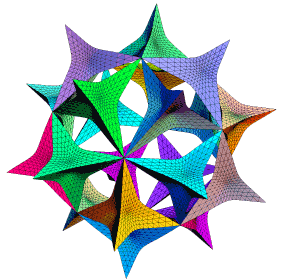 |
||
Cross-platform computing power |
||
|
Mathematica is optimized for the latest operating systems and hardware, so you can use any system you want. Hardware Specifications |
||
|
||
Mathematica 11.3 is available on the following platforms: |
||
| Microsoft Windows |
| Operating System | 32-bit | 64-bit | |||||
|
|||||||
| Microsoft Windows |
| Apple Macintosh |
| Linux |

